The Nikon SB-700 is a compact, versatile Speedlight flash designed for Nikon DSLR cameras, offering advanced lighting solutions for photographers of all skill levels.
Key Features and Benefits
The Nikon SB-700 Speedlight offers a guide number of 28/39 (ISO 100/200, m) and 92/128 (ft), providing powerful illumination for various lighting needs. It is compatible with Nikon’s Creative Lighting System (CLS), enabling advanced wireless flash control and synchronization. The flash features TTL and manual modes, allowing for automatic or precise control over light output. Its compact design weighs just 360 grams, making it highly portable. The flash head zooms from 24mm to 120mm, covering a wide range of lenses, and includes a bounce and swivel function for creative lighting. Additionally, it supports wireless operation as a remote flash, enhancing versatility for off-camera setups. These features make the SB-700 an excellent choice for photographers seeking reliable and versatile lighting solutions.
Compatibility with Nikon Cameras and Lenses
The Nikon SB-700 is designed to seamlessly integrate with a wide range of Nikon DSLR cameras, both FX and DX formats, ensuring optimal performance. It is fully compatible with the Nikon Creative Lighting System (CLS), enabling advanced wireless flash capabilities. The flash supports lenses from 24mm to 120mm, making it suitable for various shooting scenarios. Its compatibility extends to multiple Nikon camera models, including the D7200 and Z8 when mounted directly. This broad compatibility ensures photographers can utilize the SB-700 across different setups without compromising functionality. The flash’s adaptability to various Nikon systems makes it a versatile tool for achieving professional-grade lighting in diverse photography environments.

Installation and Basic Setup
Install the SB-700 by inserting batteries, mounting it on your Nikon DSLR, and powering it on for the first time, ensuring proper camera-flash connection.
Making the SB-700 Flash Ready for Use
To prepare the SB-700 flash, start by inserting four AA batteries into the battery compartment, ensuring they are securely seated. Next, attach the flash to your Nikon DSLR’s hot shoe mount, aligning the contacts properly. Turn on both the camera and the flash unit. The flash-ready indicator will light up once the unit is powered on and ready for use. If the AF-assist illuminator does not activate, ensure the camera’s autofocus is not locked. Additionally, be aware of the thermal cut-out feature, which may disable functions temporarily if the flash overheats. Allow it to cool down before resuming use. Proper preparation ensures reliable performance and optimal flash functionality during photography sessions.
Mounting the Flash on the Camera
Mounting the Nikon SB-700 flash on your camera is straightforward. First, ensure the camera’s hot shoe is clean and free of debris. Align the flash unit’s mounting foot with the camera’s hot shoe, matching the metal contacts on both the flash and the camera. Gently slide the flash onto the hot shoe until it clicks securely into place. The flash is now properly mounted and ready for use. For added stability, ensure the flash is tightly locked into position. The SB-700 is compatible with Nikon DSLR cameras supporting the Creative Lighting System (CLS). Always ensure the camera and flash are turned on after mounting to establish proper communication between the devices.
Inserting Batteries and Initial Power-On
To power the Nikon SB-700 flash, insert four AA batteries into the battery compartment located on the bottom of the unit. Open the compartment by sliding it downward. Align the batteries according to the polarity markings (+ and -) inside the compartment to ensure proper installation. Close the compartment securely. Once the batteries are inserted, turn the flash on using the power switch. The flash-ready indicator will light up when the unit is powered on and ready for use. For optimal performance, use high-quality batteries and avoid mixing old and new ones. If the flash does not turn on, check the battery installation and ensure the compartment is closed properly.

Understanding the Control Layout
The Nikon SB-700 features an intuitive control layout with a mode button, flash compensation button, and rotary dial, allowing easy access to key flash settings and menu navigation.
Overview of Buttons and Dials
The Nikon SB-700’s control layout is designed for user-friendly operation. The Mode button allows switching between TTL, Manual, and GN modes, while the Flash Compensation button adjusts brightness. A rotary dial simplifies power and zoom settings. Selector and OK buttons navigate the menu system. The Ready Light indicates flash status. These controls provide quick access to essential functions, making it easy to customize flash settings for various shooting scenarios. The intuitive design ensures seamless operation, catering to both amateur and professional photographers seeking precise control over their lighting.
Customizing the Flash Settings
The Nikon SB-700 allows for extensive customization to suit various lighting needs. Adjustments can be made to flash compensation, enabling precise control over brightness. The illumination pattern can be set to standard, center-weighted, or even coverage, tailoring light distribution. Wireless operation is also customizable, with options for master, slave, or remote modes. Additionally, the flash’s zoom head can be adjusted to match lens focal lengths, optimizing light output. Firmware updates ensure optimal performance and compatibility with Nikon cameras. These features make the SB-700 highly adaptable for diverse photography scenarios, catering to both amateur and professional photographers seeking advanced control over their flash settings.
Shooting Modes
The Nikon SB-700 offers three primary shooting modes: TTL for automatic flash control, Manual for precise flash adjustment, and Remote for off-camera flash operation.
TTL Mode for Automatic Flash Control
TTL (Through-The-Lens) mode on the Nikon SB-700 automatically adjusts flash output based on the scene, ensuring balanced lighting. It uses the camera’s metering system to calculate the ideal flash power, providing accurate and seamless results. This mode is ideal for beginners or photographers who want quick, reliable flash performance without manual adjustments. The SB-700’s TTL functionality is highly praised for its intuitive operation and consistent results, making it a go-to choice for various shooting scenarios, from portraits to events. The flash communicates directly with the camera, adapting to changes in aperture, ISO, and focal length for optimal exposures; This mode simplifies the photography process, allowing users to focus on composition and creativity while relying on the flash’s advanced automation.
Manual Mode for Precise Flash Adjustment
Manual Mode on the Nikon SB-700 offers precise control over flash output, allowing photographers to set the power manually from 1/1 to 1/128 in 1/3 EV increments. This mode is ideal for professionals who require exact lighting adjustments, enabling them to tailor the flash to specific creative or technical needs. The SB-700’s Manual Mode is user-friendly, with intuitive controls that make it easy to adjust settings without compromising shooting efficiency. It is particularly useful in controlled environments or when the photographer has a clear vision for the lighting setup. Despite its manual nature, the flash’s interface ensures quick and accurate adjustments, making it a versatile tool for photographers seeking creative control over their lighting. This mode is perfect for those who prefer absolute precision in their flash photography.
Remote Mode for Off-Camera Flash
The Nikon SB-700’s Remote Mode enables wireless off-camera flash operation, adding flexibility to your lighting setup. This mode allows the flash to be triggered by a commander unit, such as a camera’s built-in flash or another Speedlight. Remote Mode is ideal for creating dynamic lighting effects by positioning the flash away from the camera, reducing shadows, and enhancing depth in images. To use this mode, set the SB-700 to “Remote” and ensure the camera or commander is configured to control external flashes. The SB-700 is compatible with Nikon’s Creative Lighting System (CLS), enabling advanced wireless lighting control. This feature is particularly useful for portrait, event, and studio photography, offering precise control over off-camera lighting for professional-grade results.
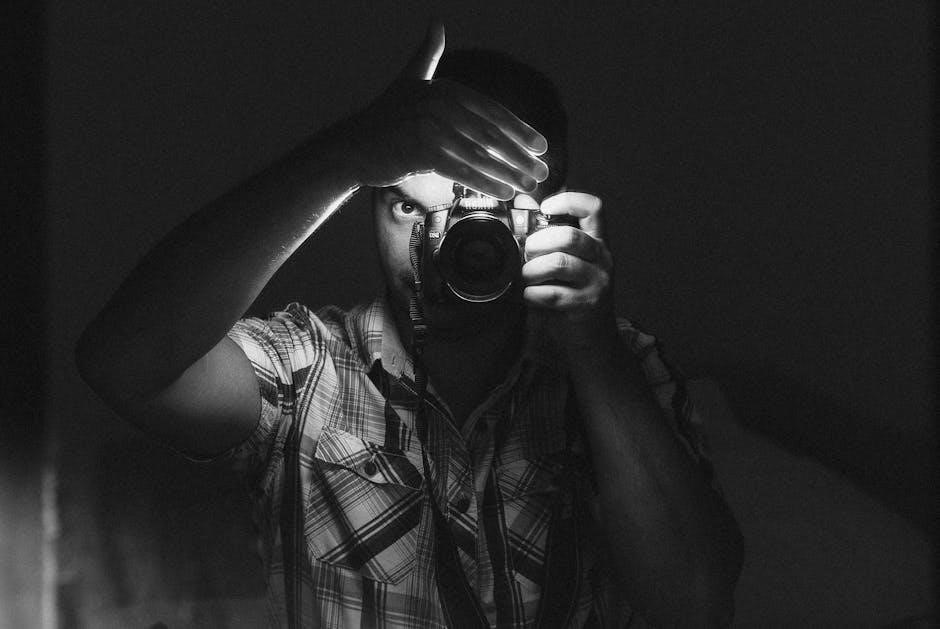
Advanced Flash Customization
The SB-700 offers customizable settings for flash compensation, illumination patterns, and wireless operation, allowing photographers to tailor lighting to specific creative and technical needs effectively.
Adjusting Flash Compensation
Flash compensation on the Nikon SB-700 allows precise control over the flash output, enabling users to adjust the brightness to suit their creative vision. This feature is essential for achieving balanced lighting in various scenarios, from portraits to event photography. By accessing the flash compensation settings through the camera’s menu or the flash unit itself, photographers can incrementally adjust the power in fractions, such as +1, -1, or other values, ensuring that the subject is neither underexposed nor overexposed. This level of customization enhances the overall quality of images, providing a professional-grade lighting solution that complements the photographer’s artistic intent.
Using the Flash Illumination Pattern
The Nikon SB-700 offers multiple flash illumination patterns to tailor light distribution according to your shooting needs. The standard pattern provides even coverage, ideal for general photography, while the center-weighted pattern emphasizes light in the center of the frame, suitable for portraits. Additionally, the flash allows for adjusting the zoom head to match your lens focal length, ensuring efficient light delivery. These customizable options enable photographers to control how light falls on their subject, enhancing creativity and image quality in various lighting scenarios, from weddings to studio setups.
Setting Up Wireless Flash Operation
Wireless flash operation with the Nikon SB-700 allows for off-camera lighting without cables, offering greater creative freedom. To set this up, enable the flash’s remote mode and ensure the camera’s pop-up flash is in commander mode. The SB-700 can function as a master or slave unit, enabling precise control over multiple flashes. Assign channels and groups to synchronize flashes, ensuring consistent lighting. Use the camera menu to adjust power levels and settings wirelessly. This feature is ideal for complex lighting setups in studio or outdoor environments, enabling photographers to achieve professional results with ease and versatility.

Working with Multiple Flash Units
The Nikon SB-700 supports wireless control of multiple flash units, enabling synchronized lighting setups. It can function as a master or slave, ensuring consistent illumination across units.
Master and Slave Modes Explained
Master mode allows the SB-700 to control other flash units wirelessly, while Slave mode lets it be controlled by a master flash or commander. This setup enhances flexibility in multi-flash photography, enabling precise control over lighting configurations. The master unit can adjust settings like power levels and flash modes on slave units, ensuring synchronized operation. This feature is particularly useful for creating complex lighting setups in studio or location photography. Proper configuration of master and slave modes is essential for achieving optimal results. The SB-700’s intuitive interface makes it easy to set up and manage multiple flash units, allowing photographers to focus on creativity rather than technical complexities.
Synchronizing Multiple Flashes
Synchronizing multiple flashes with the SB-700 ensures a cohesive lighting setup, enabling photographers to achieve balanced and professional results. The process involves setting all flash units to the same channel and mode, either through wireless optical or radio frequencies. This synchronization allows the master flash to control the output and timing of all connected slave units. Proper alignment of the flashes’ infrared sensors and maintaining a clear line of sight are crucial for reliable operation. Once synchronized, users can adjust power levels, flash modes, and other settings centrally, streamlining the workflow. This feature is ideal for complex lighting configurations, allowing photographers to focus on creativity while the SB-700 handles technical coordination seamlessly.

Maintenance and Troubleshooting
Regularly clean the flash unit, update firmware for optimal performance, and address common issues like thermal cut-outs or synchronization problems with troubleshooting steps outlined in the manual.
Cleaning and Maintaining the Flash Unit
Regular cleaning and maintenance are essential to ensure the Nikon SB-700 flash unit performs optimally. Use a soft, dry cloth to wipe down the exterior, paying attention to the flash head and controls. Avoid using harsh chemicals or abrasive materials that could damage the surfaces. For more thorough cleaning, a slightly damp cloth can be used, but ensure all moisture is wiped away to prevent corrosion. Additionally, check the battery compartment for dust and clean it with a dry cloth. Proper maintenance extends the lifespan of the flash and ensures reliable operation during photo shoots. Always refer to the manual for specific cleaning instructions to avoid damage.
Updating Firmware for Optimal Performance
Updating the firmware of your Nikon SB-700 flash unit is crucial for ensuring optimal performance and compatibility with your Nikon camera. Firmware updates often include bug fixes, feature enhancements, and improvements in flash functionality. To update the firmware, connect your SB-700 to a compatible Nikon DSLR camera via the Nikon Creative Lighting System (CLS). Use the camera’s menu to check for updates and follow the on-screen instructions to download and install the latest version. Ensure the flash unit is fully charged or powered by fresh batteries during the update process to prevent interruptions. Regularly checking for firmware updates guarantees that your SB-700 operates at its best and remains compatible with the latest camera systems.
Common Issues and Solutions
Common issues with the Nikon SB-700 include the flash not firing, the AF-assist illuminator not activating, or the flash overheating. If the flash fails to fire, ensure it is properly mounted on the camera hot shoe and that the batteries are fresh. For the AF-assist illuminator, check that the camera’s autofocus is not locked and that the flash-ready indicator is on. Overheating can occur during prolonged use; turn off the flash, remove batteries, and let it cool down. Additionally, ensure the flash firmware is up-to-date, as outdated firmware may cause compatibility issues. If problems persist, consult the user manual or contact Nikon support for assistance. Regular maintenance and proper handling can help prevent these issues and ensure optimal performance.
The Nikon SB-700 flash is a versatile and reliable tool for photographers, offering advanced features and ease of use. Explore its capabilities to enhance your photography journey.
Final Thoughts on Using the SB-700
The Nikon SB-700 is a powerful yet user-friendly flash unit that enhances photography workflows. With its compact design and robust features, it caters to both professionals and amateurs. Its guide number of 28/39 ensures excellent lighting coverage, while compatibility with Nikon’s Creative Lighting System (CLS) allows for advanced wireless control. The intuitive controls and customizable settings make it easy to adapt to various shooting scenarios. Whether for portraits, events, or studio work, the SB-700 delivers consistent results. Its portability and ease of use make it a reliable companion for photographers seeking to elevate their lighting techniques. For those invested in the Nikon ecosystem, the SB-700 is a valuable addition to their kit.
Resources for Further Learning
For deeper understanding and mastery of the Nikon SB-700, explore the official Nikon website, which offers detailed manuals, guides, and tutorials. Video tutorials on platforms like YouTube provide hands-on demonstrations of advanced techniques. Books and online courses by photography experts, such as Jeremy Knaggs, offer comprehensive insights. Additionally, Nikon’s Creative Lighting System (CLS) resources and user forums like Nikon’s official community or Reddit groups can connect you with photographers who share tips and experiences. Lastly, consider attending workshops or classes specializing in flash photography to refine your skills and unlock the full potential of the SB-700.

No Responses