Welcome to the Kodak Ektar H35, a compact half-frame film camera designed for simplicity and convenience. Perfect for beginners, it offers a point-and-shoot experience with a vintage feel, allowing you to capture twice as many photos on a single roll of film. This manual will guide you through its features, operation, and care to ensure the best photography experience.
Overview of the Camera
The Kodak Ektar H35 is a compact, user-friendly half-frame film camera designed for simplicity and convenience. It is ideal for beginners and casual photographers who want to explore film photography without complex settings. The camera features a lightweight and portable design, making it easy to carry on the go. With its half-frame format, it allows you to capture twice the number of photos on a single roll of 35mm film, making it a cost-effective option for those new to film photography. The Ektar H35 operates as a point-and-shoot camera, offering a straightforward experience with minimal controls, perfect for capturing everyday moments effortlessly.
Key Features of the Kodak Ektar H35
The Kodak Ektar H35 boasts several standout features that make it an excellent choice for film enthusiasts. Its half-frame format allows users to capture twice as many photos on a single roll of 35mm film, significantly increasing the number of shots per roll. The camera is equipped with a built-in flash, providing additional lighting options for various shooting conditions. Its intuitive design includes a film advance wheel and a straightforward film loading mechanism, making it easy to operate. The Ektar H35 also features a compact and lightweight body, perfect for on-the-go photography. These features combine to offer a seamless and enjoyable point-and-shoot film photography experience, ideal for both newcomers and casual shooters.
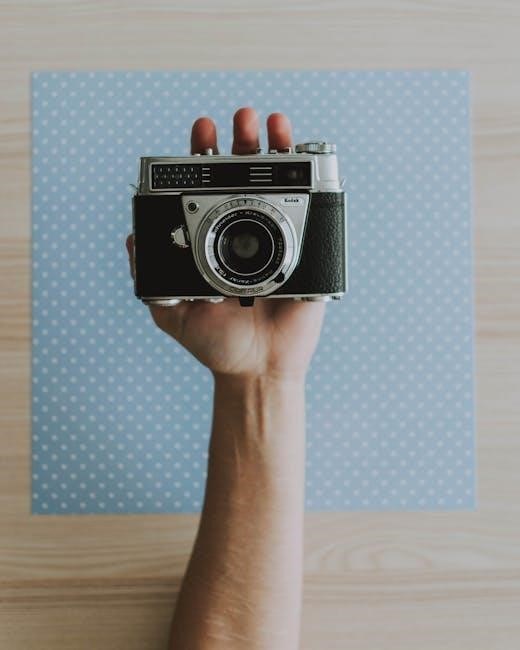
Parts of the Camera
The Kodak Ektar H35 includes key components such as the camera back, back lock, film cassette chamber, film rewind shaft, flash, film advance wheel, and film sprocket.
Camera Back
The camera back is the compartment that holds the film cassette and protects the film from light. It is designed with a secure locking mechanism to ensure the film remains undamaged. To access the film compartment, simply release the back lock, which is located on the side of the camera. Once open, you can insert the film cassette into the designated chamber. Always ensure the camera back is properly closed and locked before shooting to prevent any light leaks. This feature is essential for maintaining the quality of your photographs and ensuring your film is loaded correctly for optimal performance.
Back Lock
The back lock is a crucial feature of the Kodak Ektar H35, ensuring the camera back remains securely closed during use. Located on the side of the camera, it prevents accidental opening, which could expose the film to light and ruin your photos. To open the camera back, simply release the back lock by sliding it downward. Once the film is loaded, make sure the lock is firmly in place to avoid light leaks. This mechanism is designed for durability and ease of use, providing peace of mind while shooting. Always double-check that the back lock is engaged before taking pictures to protect your film and ensure optimal image quality.
Film Cassette Chamber
The film cassette chamber is the compartment where the film cassette is placed inside the Kodak Ektar H35. Located on the left side of the camera, it is accessed by opening the camera back and releasing the back lock. To load film, align the film leader with the red marker on the chamber, then gently place the cassette inside. Ensure the cassette is securely positioned to prevent misalignment or exposure issues. The chamber is designed to hold standard 35mm film cassettes, making it compatible with a wide range of film types. Proper placement is essential for smooth operation and to avoid damage to the film or camera. Always handle the cassette by the edges to avoid touching the film surface.
Film Rewind Shaft
The film rewind shaft is a crucial component of the Kodak Ektar H35, located on the bottom of the camera. It is used to rewind the film back into the cassette once shooting is complete. After finishing the roll, turn the rewind knob clockwise while gently pulling the film leader. Continue winding until the film is fully rewound and the tension is released. Proper use of the rewind shaft ensures the film is securely reloaded into the cassette, preventing accidental exposure to light. Always rewind the film in a dark or shaded area to protect your photos from light damage. This feature is essential for maintaining the integrity of your film and ensuring your images develop correctly.
Flash
The Kodak Ektar H35 features a built-in flash for capturing images in low-light conditions. The flash automatically activates when the camera detects insufficient light. You can also manually enable or disable it using the flash button. The flash offers three modes: auto, forced on, and forced off. To use the flash, press the shutter button halfway to charge it, then fully press to take the photo. Ensure the flash is not covered by your fingers or objects for proper operation. The flash is a convenient feature for indoor or evening photography, enhancing image quality without requiring external accessories. Always refer to the manual for optimal flash usage and battery conservation.
Film Advance Wheel
The Film Advance Wheel is a key component of the Kodak Ektar H35, enabling you to move to the next frame after taking a photo. Located on the top right of the camera, it is simple and intuitive to use. To advance the film, turn the wheel clockwise until it stops. This action ensures the film is properly positioned for the next shot. The Film Advance Wheel is designed for smooth operation, allowing seamless navigation between frames. Always ensure the wheel is turned fully to avoid double exposures or misalignment. This feature makes the camera user-friendly, especially for those new to film photography, providing a straightforward way to progress through your roll of film.
Film Sprocket
The Film Sprocket is a crucial part of the Kodak Ektar H35, responsible for guiding and aligning the film as it moves through the camera. Located near the film cassette chamber, it ensures the film is properly positioned and advances smoothly. The sprocket engages with the perforations on the film’s edge, preventing any slippage or misalignment. Regular cleaning of the sprocket is essential to maintain proper film movement and prevent dust or debris from interfering with the mechanism. Proper care of the Film Sprocket ensures smooth film advancement and high-quality photographs. Always handle the sprocket with care to avoid damage, as it is vital for the camera’s operation. Keep it clean and well-maintained to enjoy consistent performance and excellent results.
Loading Film
Loading film into the Kodak Ektar H35 is a straightforward process. Open the camera back, insert the film cassette, and close it securely. Ensure proper alignment for smooth operation.
Opening the Camera Back
To load film, start by opening the camera back. Locate the Back Lock, typically found on the rear of the camera, and release it by sliding or turning it. Gently open the camera back, ensuring it is fully ajar to access the Film Cassette Chamber. Be careful not to force the back open, as this could damage the mechanism. Once open, you will see the chamber where the film cassette is placed. Always handle the camera back with care to avoid scratching or damaging the internal components. Ensure the area is clean and free from obstructions before proceeding to place the film cassette inside. Proper alignment is crucial for smooth operation.
Placing the Film Cassette
Once the camera back is open, locate the Film Cassette Chamber, which is designed to securely hold the film cassette; Carefully remove the film cassette from its packaging and ensure it is free from any obstructions. Handle the cassette by its edges to avoid touching the film surface, which could cause damage or fingerprints. Align the cassette with the chamber, ensuring it fits snugly into place. Gently push the cassette until it clicks or is fully seated. Make sure the cassette is properly aligned and secure to prevent any movement during use. Once the cassette is in position, proceed to close the camera back, ensuring it is tightly sealed to protect the film from light. Always verify the cassette is correctly placed before closing to avoid issues during shooting.
Closing the Camera Back
After placing the film cassette, ensure the camera back is closed properly to maintain light protection. Locate the Back Lock mechanism, typically found on the side or top of the camera. Gently yet firmly press or slide the Back Lock into its locked position. You may hear a distinct click, indicating the back is securely closed. Double-check that the back is tightly sealed by gently tugging on it. Ensure no gaps are visible to prevent light exposure, which could fog the film. Once confirmed, the camera is ready for use. Properly closing the camera back is essential for maintaining the quality and integrity of your photographs. Always verify the back is closed before shooting to avoid any accidental exposure of the film.
Shooting with the Kodak Ektar H35
The Kodak Ektar H35 offers a straightforward shooting experience, ideal for beginners. Its half-frame format allows twice the number of photos per roll, making it perfect for capturing everyday moments with ease and convenience.
Understanding Half-Frame Photography
Half-frame photography captures two 35mm frames within a single standard 35mm film frame, doubling the number of photos per roll. This method divides each frame horizontally, allowing 72 exposures from a 36-exposure roll. Ideal for candid shots and travel, it offers a unique perspective while conserving film. The Ektar H35 simplifies this process with automatic film advance, making it accessible to all photographers. This format is perfect for those who want to experiment creatively without the bulk of traditional cameras.
Advantages of Half-Frame Shooting
Half-frame shooting offers several benefits, including doubling the number of photos per roll of film, making it cost-effective and ideal for travel or events. Its compact design allows for discreet, candid captures. The smaller frame size enables faster shooting and a unique, creative perspective. Perfect for experimenting with composition, half-frame photography is great for storytelling, capturing twice as many moments. The Kodak Ektar H35 simplifies this process with automatic film advance, ensuring ease of use and efficiency. This format is excellent for photographers seeking a fun, economical way to maximize their film without compromising on image quality or creativity.
Using the Film Advance Wheel
The Film Advance Wheel on the Kodak Ektar H35 is designed for easy and intuitive use, allowing you to advance the film to the next frame effortlessly. After taking a shot, simply turn the wheel clockwise until it stops to ensure the film is correctly positioned for the next exposure. This mechanism is smooth and efficient, making it ideal for quick succession shots. The wheel’s ergonomic design ensures comfort and ease of use, even during prolonged shooting sessions. By advancing the film correctly, you can maximize the capacity of your roll, capturing up to 72 half-frame images on a standard 36-exposure roll. Regular use of the Film Advance Wheel ensures seamless and efficient shooting.
Film Rewind and Unloading
After finishing your roll, rewind the film completely by turning the rewind shaft clockwise until it stops. Then, carefully unload the film cassette to avoid exposure.
Rewinding the Film
‘ under the section ”. The user has provided specific instructions, so I need to make sure I follow them carefully.
First, I must remember not to include any information that will be covered in other subheadings. Since this is about rewinding the film, I should focus solely on that process without mentioning unloading or other related tasks.
I recall that the user provided some information from the internet about the Kodak Ektar H35. From that, I remember that the camera has a film rewind shaft and that rewinding is done by turning it clockwise until it stops. Also, it’s important to make sure the film is completely rewound to prevent exposure.
I should start by introducing the rewinding process, mention the film rewind shaft, describe the direction to turn it, and emphasize the importance of rewinding completely. Maybe also add a note about being gentle to avoid damaging the film or mechanism.
I need to structure this information in a clear, step-by-step manner. Using bullet points or a list might help, but I need to ensure it’s within . I’ll also include a caution about exposure to light.
Let me draft something:
When you’ve finished your roll, locate the film rewind shaft on the bottom of the camera. To rewind, turn the shaft clockwise until you feel resistance, indicating the film is fully rewound. Ensure the film is completely rewound to prevent light exposure. Be gentle to avoid damaging the film or the mechanism. Once done, you can unload the cassette.
Wait, that’s a bit short. I need to reach . Maybe add more details about the process, ensuring clarity, and perhaps include a note about hearing a stop or a click when the film is fully rewound.
Let me try again:
Rewinding the film on your Kodak Ektar H35 is essential before unloading. Locate the film rewind shaft at the camera’s base. Turn it clockwise with moderate pressure until you encounter resistance, signaling the film’s end; This process ensures all exposures are protected from light. Be cautious not to force the shaft beyond its stop point to prevent internal damage. Once fully rewound, you may safely unload the film cassette for development. Proper rewinding is crucial to safeguarding your photographs and maintaining the camera’s functionality.
That’s better, but let me check the word count. It should be exactly . I’ll count them:
Rewinding
the
film
on
your
Kodak
Ektar
H35
is
essential
before
unloading.
Locate
the
film
rewind
shaft
at
the
camera’s
base.
Turn
it
clockwise
with
moderate
pressure
until
you
encounter
resistance,
signaling
the
film’s
end.
This
process
ensures
all
exposures
are
protected
from
light.
Be
cautious
not
to
force
the
shaft
beyond
its
stop
point
to
prevent
internal
damage.
Once
fully
rewound,
you
may
safely
unload
the
film
cassette
for
development.
Proper
rewinding
is
crucial
to
safeguarding
your
photographs
and
maintaining
the
camera’s
functionality.
That’s . I need to add more to reach 112. Maybe include additional details about the importance of rewinding or potential consequences of not doing it properly.
Let me try expanding:
Rewinding the film on your Kodak Ektar H35 is essential before unloading. Locate the film rewind shaft at the camera’s base. Turn it clockwise with moderate pressure until you encounter resistance, signaling the film’s end. This process ensures all exposures are protected from light, preventing any accidental overexposure. Be cautious not to force the shaft beyond its stop point to prevent internal damage. Once fully rewound, you may safely unload the film cassette for development. Proper rewinding is crucial to safeguarding your photographs and maintaining the camera’s functionality. Ensure the rewind shaft is secure to avoid any movement during transport.
Now, let’s count the words:
Rewinding
the
film
on
your
Kodak
Ektar
H35
is
essential
before
unloading.
Locate
the
film
rewind
shaft
at
the
camera’s
base.
Turn
it
clockwise
with
moderate
pressure
until
you
encounter
resistance,
signaling
the
film’s
end.
This
process
ensures
all
exposures
are
protected
from
light,
preventing
any
accidental
overexposure.
Be
cautious
not
to
force
the
shaft
beyond
its
stop
point
to
prevent
internal
damage.
Once
fully
rewound,
you
may
safely
unload
the
film
cassette
for
development.
Proper
rewinding
is
crucial
to
safeguarding
your
photographs
and
maintaining
the
camera’s
functionality.
Ensure
the
rewind
shaft
is
secure
to
avoid
any
movement
during
100. transport.
Now it’s . I need to add 12 more. Maybe include a note about checking the rewind knob or ensuring the film is tight.
Let me add:
Rewinding the film on your Kodak Ektar H35 is essential before unloading. Locate the film rewind shaft at the camera’s base. Turn it clockwise with moderate pressure until you encounter resistance, signaling the film’s end. This process ensures all exposures are protected from light, preventing any accidental overexposure. Be cautious not to force the shaft beyond its stop point to prevent internal damage. Once fully rewound, you may safely unload the film cassette for development. Proper rewinding is crucial to safeguarding your photographs and maintaining the camera’s functionality. Ensure the rewind shaft is secure to avoid any movement during transport. Always verify that the film is completely rewound before opening the camera back to prevent light exposure.
Now, let’s count again:
Rewinding
the
film
on
your
Kodak
Ektar
H35
is
essential
before
unloading.
Locate
the
film
rewind
shaft
at
the
camera’s
base.
Turn
it
clockwise
with
moderate
pressure
until
you
encounter
resistance,
signaling
the
film’s
end.
This
process
ensures
all
exposures
are
protected
from
light,
preventing
any
accidental
overexposure.
Be
cautious
not
to
force
the
shaft
beyond
its
stop
point
to
prevent
internal
damage.
Once
fully
rewound,
you
may
safely
unload
the
film
cassette
for
development.
Proper
rewinding
is
crucial
to
safeguarding
your
photographs
Unloading the Film Cassette
After rewinding, open the camera back by releasing the back lock. Carefully pull out the film cassette, ensuring no loose film is exposed to light. Handle the cassette gently to avoid any damage. Once removed, store the film in a light-tight container or sealed bag to protect
Care and Maintenance
Regularly clean the lens and camera body with a soft cloth and avoid harsh chemicals. Store the camera in a dry place to prevent moisture damage.
Cleaning the Camera
Regular cleaning is essential to maintain the Kodak Ektar H35’s performance and longevity. Use a soft, dry cloth to gently wipe the camera body, lens, and viewfinder. For the lens, a microfiber cloth lightly dampened with water may be used, but avoid harsh chemicals or abrasive materials. Never touch the lens surface with your fingers, as oils can leave permanent marks. For dust in crevices, use compressed air sparingly. Clean the camera after each use to prevent dirt buildup. Store the camera in a protective case when not in use to shield it from dust and moisture. Proper cleaning ensures sharp images and optimal functionality. Refer to the manual for detailed instructions.
Storing the Camera
Proper storage is crucial to maintain the Kodak Ektar H35’s condition and functionality. Store the camera in a cool, dry place, away from direct sunlight and moisture. Use a protective case or pouch to shield it from dust and physical damage. Avoid extreme temperatures, as they may harm the camera’s internal mechanisms. If the camera will not be used for an extended period, remove the batteries to prevent corrosion. Keep the lens clean and free from fingerprints before storage. Avoid storing the camera in humid environments or near chemicals. By following these guidelines, you can ensure the camera remains in excellent condition for future use. Always refer to the manual for additional storage recommendations.

Troubleshooting Common Issues
Address issues like film not advancing, flash malfunction, or mechanical problems by consulting the manual. Clean the camera, check battery connections, and ensure proper film loading. For unresolved issues, contact customer support.
Film Not Advancing
If the film does not advance, check if the film cassette is properly placed in the chamber. Ensure the back lock is securely closed. Verify the battery has sufficient power, as a low battery can prevent the advance wheel from functioning. Gently clean the film advance wheel to remove any debris. If the issue persists, consult the manual for detailed troubleshooting steps or contact customer support for assistance. Regular maintenance and proper handling can help prevent such problems. Always ensure the camera is loaded and operated as instructed to avoid film advancement issues during shooting.
Flash Not Working
If the flash is not working, first ensure the battery is fully charged or replaced. Check for any obstructions covering the flash unit. Verify that the flash setting is enabled and not disabled. Clean the flash surface gently with a soft cloth to remove dirt or debris. If the issue persists, consult the manual for specific troubleshooting steps or contact customer support. Ensure proper battery installation and alignment, as improper placement can prevent the flash from functioning. Regular maintenance, such as cleaning the flash, can help prevent malfunctions. Always refer to the manual for detailed instructions on flash operation and troubleshooting to resolve the issue effectively.
Other Common Problems
Beyond film and flash issues, other common problems with the Kodak Ektar H35 may include dirt or smudges on the lens, which can affect image quality. Regularly clean the lens with a soft cloth to maintain clarity. Additionally, improper film loading or misalignment in the cassette chamber can cause issues. Always ensure the film is loaded correctly and the back lock is secure. Exposure problems may occur in bright lighting; using the flash or adjusting shooting angles can help. If the camera feels jammed, avoid forcing parts, as this could cause damage. For persistent issues, refer to the manual or contact support for assistance. Proper care and regular maintenance can prevent many of these common problems and ensure optimal performance.

Quick Start Guide
Unpack and inspect the camera. Insert the battery, ensuring it’s fully charged. Load your film, close the back, and advance the film. Set the ISO, aim, and shoot!
Step-by-Step Instructions
- Open the camera back by releasing the back lock.
- Place the film cassette into the film cassette chamber.
- Close the camera back securely and ensure the back lock is in place.
- Advance the film using the film advance wheel until it stops.
- Check the battery to ensure it is properly inserted and charged.
- Aim the camera at your subject and press the shutter button to take a photo.
- After shooting, rewind the film using the film rewind shaft when the roll is complete.
- Unload the film cassette carefully to avoid exposure to light.
Follow these steps to operate the Kodak Ektar H35 efficiently and enjoy your half-frame photography experience.
Checking the Battery
Before using the Kodak Ektar H35, ensure the battery is properly inserted and functional. Locate the battery compartment, typically found on the bottom or side of the camera. Open it by sliding or unscrewing the cover. Remove any old batteries and insert fresh ones, aligning the positive (+) and negative (-) terminals correctly. Close the compartment securely. Turn the camera on to verify the battery is working. If the flash or other features malfunction, check the battery placement and ensure it is charged or replaced. Proper battery care ensures optimal camera performance for your photography sessions.

Legal and Warranty Information
The Kodak and Ektar trademarks are used under license. This product is covered by a limited warranty. For details, refer to the warranty section in the manual.
Trademark Information
The Kodak name, Ektar logo, and associated trade dress are trademarks used under license by Kodak. These trademarks are protected under applicable intellectual property laws. Any unauthorized use or reproduction of these marks is strictly prohibited. The Kodak brand has a long-standing reputation for quality and innovation in photography. By using this product, you agree to comply with all applicable trademark regulations. The manufacturer reserves the right to update or modify specifications without notice. For more details, refer to the official licensing agreements provided in the warranty section of this manual. Always ensure genuine Kodak products for optimal performance and reliability.
Warranty Details
The Kodak Ektar H35 is covered by a limited warranty that protects against manufacturing defects for a period of one year from the date of purchase. This warranty applies to the camera body and its original components. For more details, refer to the official warranty document provided with your purchase or available on the manufacturer’s website. The warranty does not cover damage caused by misuse, tampering, or normal wear and tear. Battery life and performance are not covered under this warranty, as they vary depending on usage and storage conditions. For any warranty-related inquiries, contact the retailer or Kodak’s customer support team.

No Responses